Search
Who is online?
In total there are 2 users online :: 0 Registered, 0 Hidden and 2 Guests None
Most users ever online was 392 on Thu Oct 31, 2024 9:30 am
Mar 5 - Create layers & Texture
3 posters
Page 1 of 1
 Mar 5 - Create layers & Texture
Mar 5 - Create layers & Texture
Ok, so I 'cheated' a bit this week. I'm not exactly using 'old' stash...but I'm submitting a lo (well, 2 really) for a product challenge at the LSS. I'm just excited to participate, but it would be really cool to win, lol.
Anyway...I had to use the new BG lines (Marrakech & Porcelain), and I think you'll agree, they ROCK! (see below).
SO, for both, I made flowers, in layers. For the 'Moth' layout...I drew flowers on the back of the several pieces of pp and even some cardstock. In a couple sizes. Cut them out, then curl the petals with your finger, or on a pencil...and pop them off the page! Adds great texture! I LOVE doing this:)
For 'Daddy's Girl' (that's my little Pandora, btw), I just cut circles out in a couple of sizes and colors. Inked the edges, and crinkled them up, then flattened them back out, most of the way, and layered them as well. Pop dotted the chipboard piece in the center, and voila, flower:)
TFL, and ENJOY! And don't forget to post your creations here, so we can see what you've been up too!!
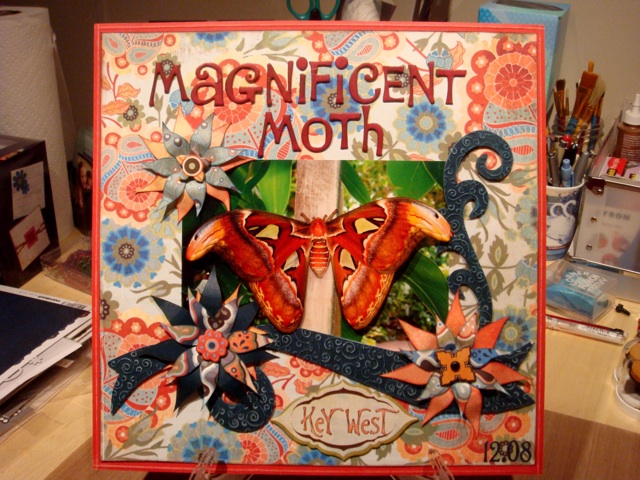
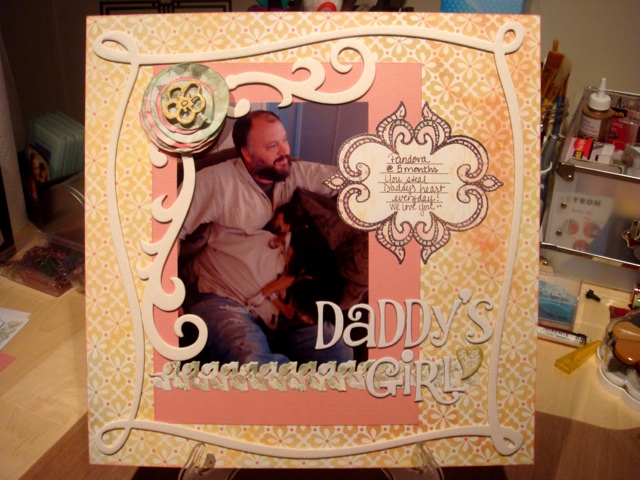
Anyway...I had to use the new BG lines (Marrakech & Porcelain), and I think you'll agree, they ROCK! (see below).
SO, for both, I made flowers, in layers. For the 'Moth' layout...I drew flowers on the back of the several pieces of pp and even some cardstock. In a couple sizes. Cut them out, then curl the petals with your finger, or on a pencil...and pop them off the page! Adds great texture! I LOVE doing this:)
For 'Daddy's Girl' (that's my little Pandora, btw), I just cut circles out in a couple of sizes and colors. Inked the edges, and crinkled them up, then flattened them back out, most of the way, and layered them as well. Pop dotted the chipboard piece in the center, and voila, flower:)
TFL, and ENJOY! And don't forget to post your creations here, so we can see what you've been up too!!
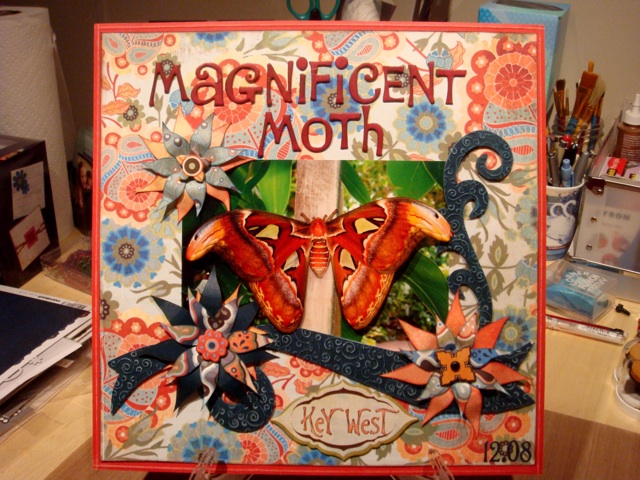
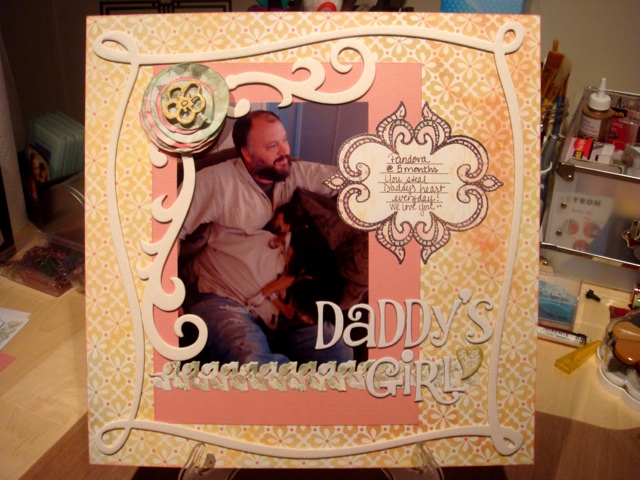
 Re: Mar 5 - Create layers & Texture
Re: Mar 5 - Create layers & Texture
Robin, those layouts are fantastic!! Wow, I just love the richness of the papers and those handmade flowers ROCK! I can't believe how gorgeous they look....almost as if they were made of metal. I really need to try that technique.
The photo of Pandora is so cute....she looks like she's hanging on for dear life! Love the inking on the Porcelain pps!
The photo of Pandora is so cute....she looks like she's hanging on for dear life! Love the inking on the Porcelain pps!
karenladd- Writing Paper
- Posts : 215
Join date : 2008-12-03
 Re: Mar 5 - Create layers & Texture
Re: Mar 5 - Create layers & Texture
Lol, she's really asleep. I didn't think much of it, except that she is so cute (biased, I know:)). But David said 'get the camera'! LOL, imagine, me a scrapper, and crazy-picture-taker, and HE had to tell me to get the camera. (I think I was afraid she would wake up and move). She was just resting on his belly, which I love, but he's not real proud of it, just so you know! 
Thanks for the kind comments! The papers are Basic Grey!
I submitted both for a product challenge at the LSS, and the owner (who is not judging), really liked them! Made my day:)
That porcelain (yellow) paper, COMES that way! It's SO pretty! I did ink the edges of it. But I'm guessing you were meaning the 'splash' of color on the right-hand side of the page as you look at it? It's printed that way:) Isn't it cool?
Thanks for the kind comments! The papers are Basic Grey!
I submitted both for a product challenge at the LSS, and the owner (who is not judging), really liked them! Made my day:)
That porcelain (yellow) paper, COMES that way! It's SO pretty! I did ink the edges of it. But I'm guessing you were meaning the 'splash' of color on the right-hand side of the page as you look at it? It's printed that way:) Isn't it cool?
 Re: Mar 5 - Create layers & Texture
Re: Mar 5 - Create layers & Texture
AWESOME pages and super challenge! Love how she is sleeping...my cat did this to me this morning!
Page 1 of 1
Permissions in this forum:
You cannot reply to topics in this forum
